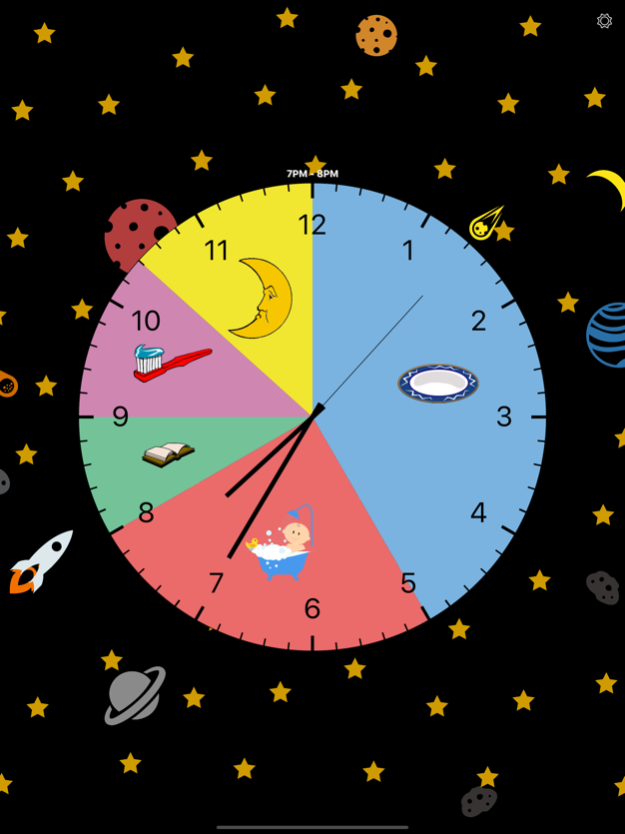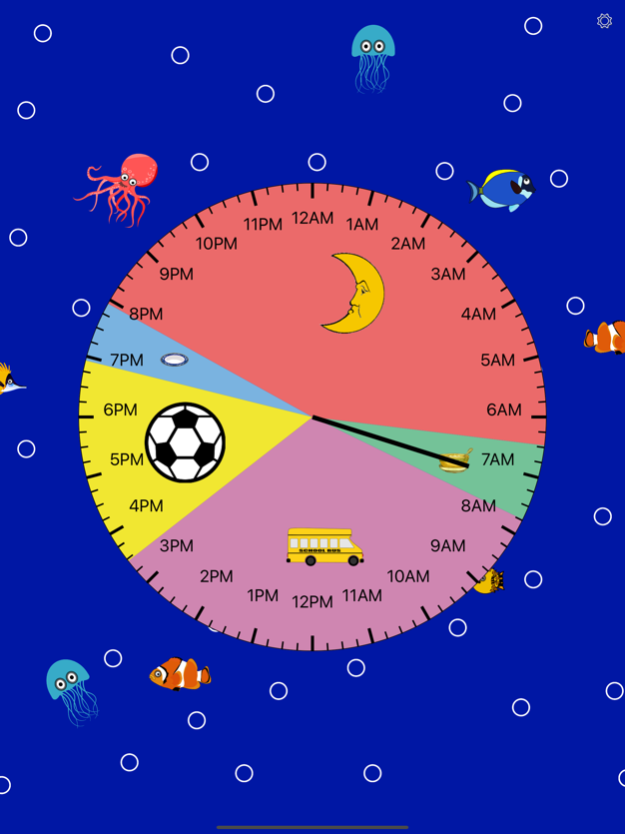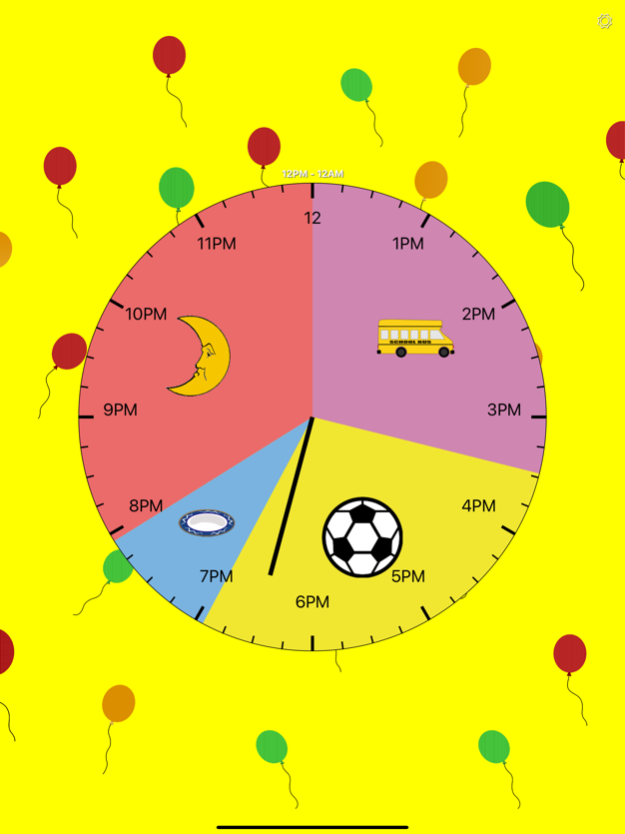Kids Activity Clock 1.0.12
Continue to app
Paid Version
Publisher Description
Parents know it can be difficult for young children to keep track of time and daily schedules. With the Kids Activity Clock app, parents can let your child see a visual display of scheduled activities. Children can use the clock to see when they need to begin getting ready for bedtime, when it is time to wake up in the morning, and many other activities that make up their day.
Kids Activity Clock has several clock modes to fit your needs:
• Classic Hour Clock - This is the default clock mode, and will display activities that occur during the current hour.
• Hour Clock - A simplified clock that displays the hour in the middle of the clock, and the minutes listed on the tick marks. This mode will display activities that occur during the current hour.
• 12 Hour Clock - This mode displays activities that occur 12AM to 12PM if the current time is in that range, or otherwise displays activities that occur 12PM to 12AM, if the current time is in that range.
• 24 Hour Clock - This mode displays all activities that are scheduled for the day. In this mode activities with short ranges may be hard to see.
Kids Clock has several fun clock backgrounds for kids to choose from including a space theme, a forest theme, and an ocean theme. Or choose a solid background color or custom image.
With Kids Clock you can set schedules for activities such as
◦ Wake up
◦ Breakfast
◦ Getting dressed
◦ School
◦ Lunch
◦ Play Time
◦ Dinner
◦ Homework
◦ Bathtime
◦ Brushing teeth
◦ Bedtime
◦ And More!
It is recommended that the device is charging while the Kids Clock app is in use.
Dec 4, 2019
Version 1.0.12
Bug fixes.
About Kids Activity Clock
Kids Activity Clock is a paid app for iOS published in the System Maintenance list of apps, part of System Utilities.
The company that develops Kids Activity Clock is Edwards LLC. The latest version released by its developer is 1.0.12.
To install Kids Activity Clock on your iOS device, just click the green Continue To App button above to start the installation process. The app is listed on our website since 2019-12-04 and was downloaded 0 times. We have already checked if the download link is safe, however for your own protection we recommend that you scan the downloaded app with your antivirus. Your antivirus may detect the Kids Activity Clock as malware if the download link is broken.
How to install Kids Activity Clock on your iOS device:
- Click on the Continue To App button on our website. This will redirect you to the App Store.
- Once the Kids Activity Clock is shown in the iTunes listing of your iOS device, you can start its download and installation. Tap on the GET button to the right of the app to start downloading it.
- If you are not logged-in the iOS appstore app, you'll be prompted for your your Apple ID and/or password.
- After Kids Activity Clock is downloaded, you'll see an INSTALL button to the right. Tap on it to start the actual installation of the iOS app.
- Once installation is finished you can tap on the OPEN button to start it. Its icon will also be added to your device home screen.